Last updated on May 31, 2024
One of the perks of self-publishing is that if you want to make changes or corrections in your books you can do it without petitioning your publisher.
A reader pointed out a couple significant errors in a review: an incorrect name and some point-of-view screw-ups in the epilogue. I don’t always read reviews, but I did stumble across this one. Since the errors were more than simple typos, I dug them up and fixed them. (Thank you, reader.)
The corrected version of the book is now active on Amazon. If the old version of Roommates and Space Trees is in your Kindle library (you either purchased it or you have it checked out via Kindle Unlimited before 7/8/2020) and you would like to have the more error-free text, you can obtain that by following the instructions below.
Go to the Manage your Content and Devices page on Amazon. You can get there via the Amazon menus, by doing a web search for that phrase, or by going to the product page of a book you’ve purchased and clicking the link at the top of the page. You’ll need to be logged in.
Here’s a screenshot of a random example, so you can see what that link on the product page looks like. It’s right at the top, in the bar letting you know you’ve already bought the book. (PS: read AJ Sherwood. She’s great.)
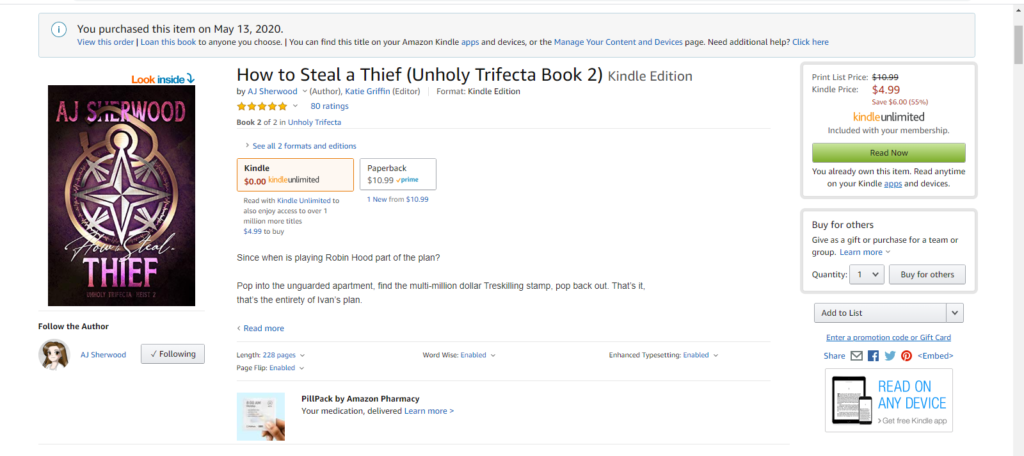
The Manage Your Content and Devices page will look something like this:
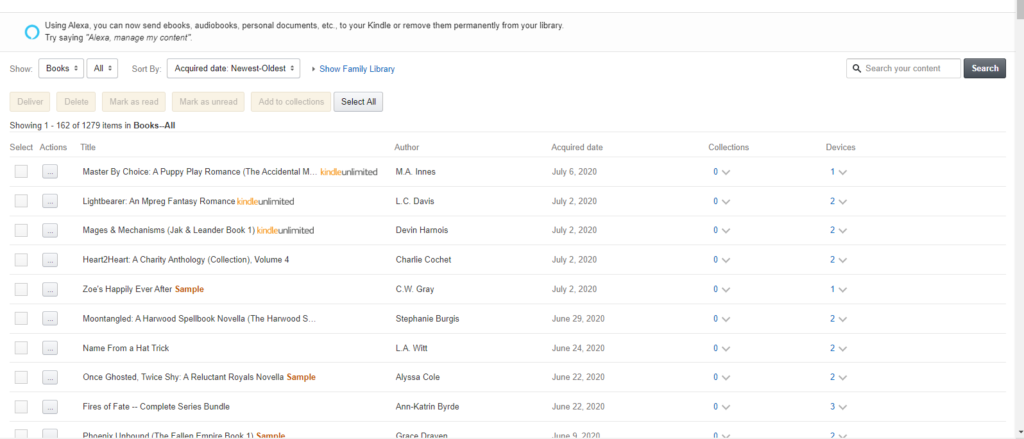
Type Roommates and Space Trees into the search box at the top right. Hit enter. In theory, you will get a screen that looks like this, except with Space Trees instead of an S.E. Harmon book.
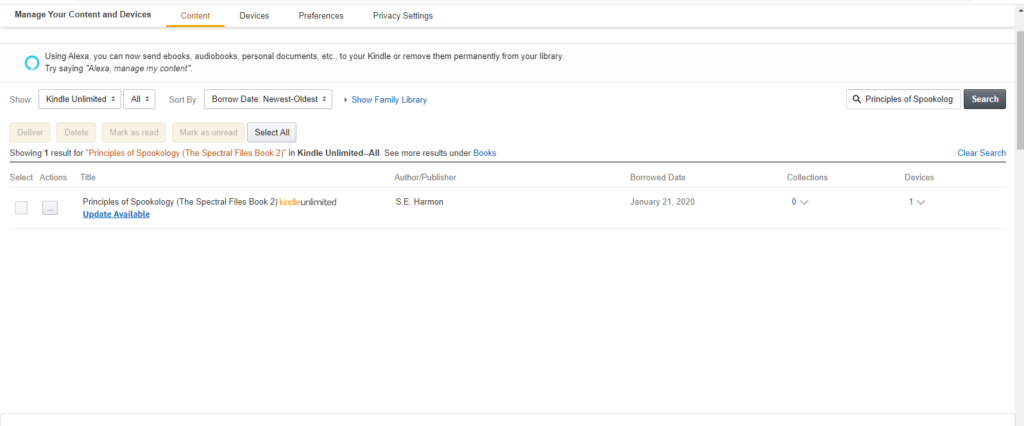
Click blue update available link. You’ll get a popup box.
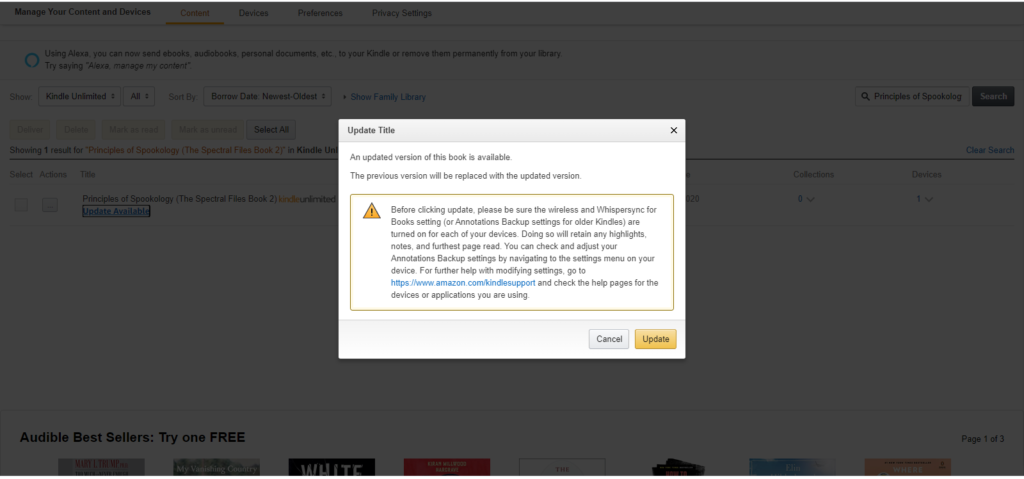
Click update.
If you have it downloaded in your Kindle app or on your ereader, you will probably need to re-download it, otherwise just refresh your library.
If you have trouble you can leave a comment here, and I’ll try to help you figure it out. Fair warning that you might have better luck with Amazon customer service though, especially if you have a Kindle. I’ve only ever worked with the app.
Thanks for reading my books. Sorry about the typos.

[…] If you already own the self-published eBook edition of Evergreen, you purchased it before February 2021, and would like to force Amazon to update your file to the new, prettier version, you can find instructions on how to do that here in this previous blog post. […]